Trading System for metatrader 4 platform
Installation
- Download the attached file to your computer.
- Copy the file “trend2.ex4” to the following directory. C:\Program Files\MetaTrader –DIRECTORY\experts\indicators
- Copy the file “trend.tpl” to the following directory. C:\Program Files\MetaTrader –DIRECTORY\templates
- Open Meta Trader
- Right click anywhere on the black background, select Template and Trend
- Now switch to the 5 minute trading chart by clicking on the M5 symbol
The best time to trade depends on which trading pair you trade.
European time zones: Trade the EURUSD, GBPUSD, EURGBP, USDCHF, GBPJPY
US time zones: Trade USDCAD, USDJPY, EURUSD, AUDUSD, GBPJPY
Asian time zones: Trade USDJPY, EURJPY, GBPJPY, NZDUSD
Australian time zones: Trade AUDUSD, USDJPY, NZDUSD

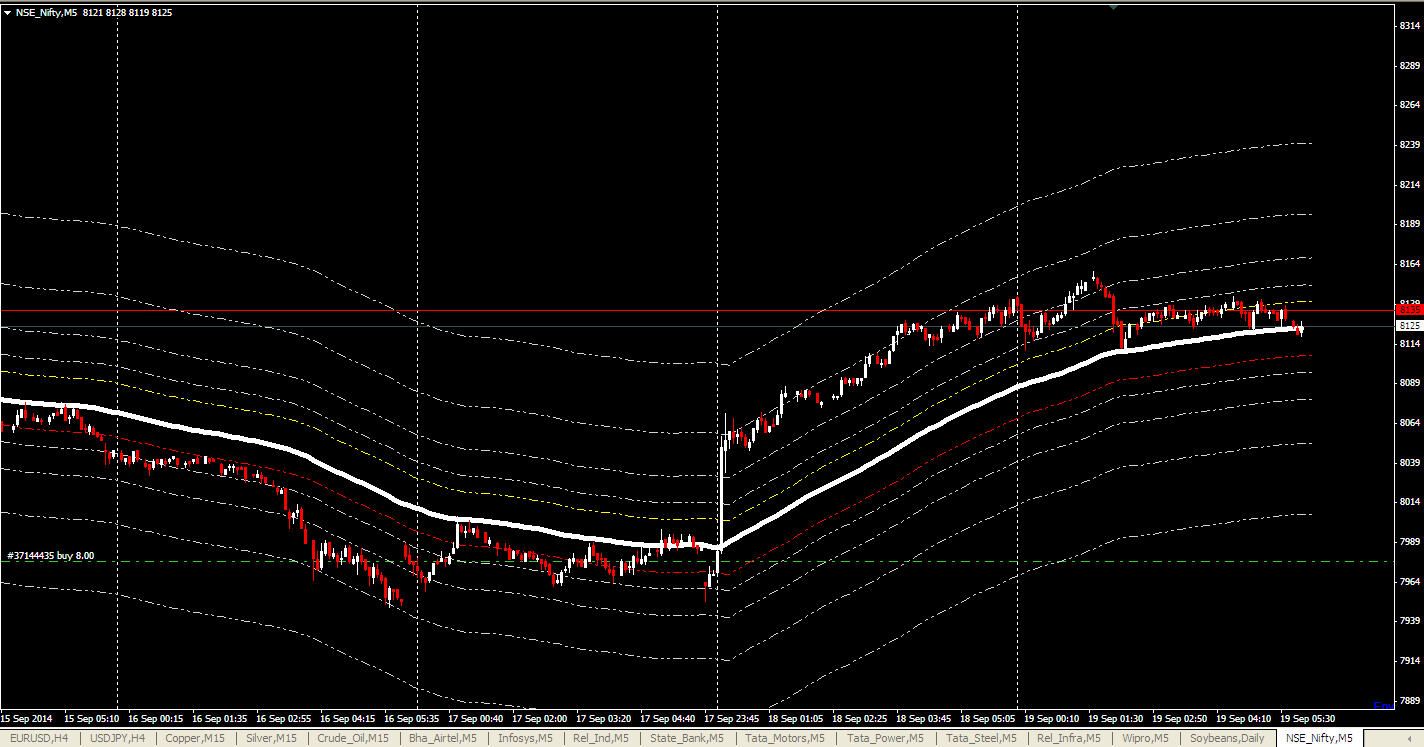



0 comentários:
Post a Comment